If you also want to get information related to Khajane 2 (K2) portal, then this post is for you. Today,
through this post, we will give you all the necessary information related to (ಖಜಾನೆ 2) Khajane 2 portal like- k2 challan, k2 challan generation, challan search, challan status, challan print, challan download,
khajane 2 challan generation online, k2 challan payment, k2 challan verification, by understanding this, you will get information through Khajane portal.
Here we are going to provide you all the information related to Khajana 2 portal, with the help of which you will be able to easily do all the portal related work sitting at home.
Disclaimer
Khajane2.in website is not an official website. Nor are we promoting this website in any way. Our main aim is to provide you with the necessary information related to this portal.
IMPORTANT LINKS
| K2 Generate Challan | Search Challan |
| Verify Challan Payment Status | Khajane 2 Portal |
| Search Pensioner payment status | Apaar Id Card |
Read More- Kaveri Online Portal
Key Facts (ಖಜಾನೆ 2)
| Portal Name | Khajane 2 |
| Launched By | Government of Karnataka |
| Under | financial |
| Developed in | 2001 |
| For | “Any Where – Any Time” payment facility |
| Beneficiary | All Karnataka Citizens |
| Official Website | Visit |
Table of Contents
K2 Challan Generation Online Process
If you also want to know the process of Challan Generation Process with the help of Khajane 2 portal and how to do it?
If you do not know the information related to this, then below we are telling you the step by step process, with the help of which you will be able to easily do K2 Challan Generation in Karnataka state.
Below this we are telling you all the important information in detail, which you should read and follow.
Step-1 To generate Khajane 2 challan, first of all you have to open the official website of Khajane 2 portal which is of Karnataka State Government.

Step-2 Now you will come to the dashboard of this website. Here you will see the option of Generate Challan in the menu bar or below, which you have to select. So that you will come to a new page.
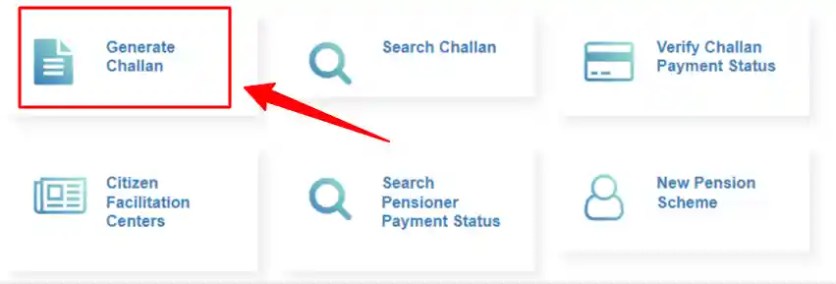
Step-3 Now you will see an online form in front of you to generate the challan, in front of this you have to fill all the information asked in this form (Date of Challan / Remitter Details / Department Details / Purpose Details) etc.

Step-4 Now you have to click on the add button below. So that the option of treasury details will be visible in front of you.

Step-5 Now here you have to click on the submit button after filling the information related to total amount treasury, payment mode and reference bank.

Step-6 As soon as you click on the submit button, challan related information will be visible on your screen. Here you have to click on the submit button after filling the captcha button. So that the reference number of your challan will be visible which is mentioned in the screenshot below.

Make online payment, starting as in below screenshot & continue.

In this way, by following the step by step process mentioned above, you can complete the process of K2 Challan Generation. And once you generate the challan, you will be able to easily complete the payment of the challan by selecting your payment mode (Cash/chque draft/E-payment any one). After this, you will be able to download and print both your challan easily.
K2 Challan Search
If you do not know the information related to K2 Challan Search, then below we are telling you the step by step process. With the help of which you can easily search the challan with the help of Khajane 2 portal. So let’s know this process
Step-1 First of all you have to open the official website of Khajane 2 portal.

Step-2 Now you have to select the option of Challan Search in the menu bar here. So that a new page will open in front of you.

Step-3 Now you have to fill your challan reference number, bank reference number and captcha and click on the search button so that according to the information given by you, you can easily search the challan. We have shown all this information to you through the image above, follow it.

Step-4 By following the step by step process mentioned above, you can easily search your challan and you will be able to complete the payment process. Or you can both download or print this challan.
Verify K2 Challan Payment Status
If you want to verify K2 Challan Payment Status with the help of Khajane 2 portal Karnataka, then for this, we are telling some step by step process below, which you should read and follow so that you will be able to verify your challan payment status.
Step-1 First of all, you have to open the official website of Khajane Portal, so that you will come to the home page of this website.

Step-2 Now you will see the option of Verify Challan Payment Status in the menu bar or below, which you have to select so that you will come to a new page.
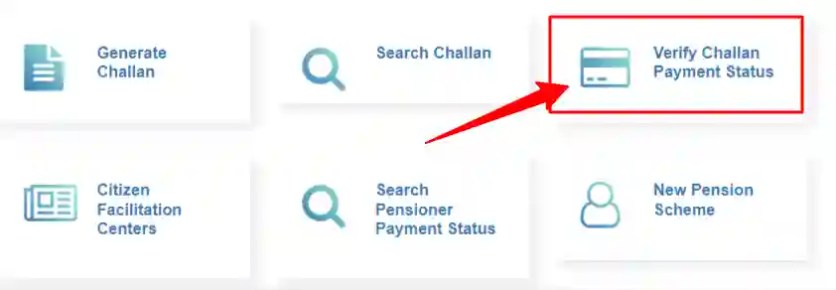
Step-3 Now you have to enter your reference number here. And after filling the captcha button, click on the submit button.

Step-4 So that you will be seeing all the information related to the status on your screen whether the challan payment has been verified or not.
We are telling you all this information through the image, with the help of which you will be able to easily verify your payment status.
Search Pensioner Payment Status
With the help of Khajane 2 portal, you want to search pensioner payment status and you do not know the information related to it? So below we are telling you the information related to it, which you should read and follow.
Step-1 First of all you have to open the official website of Khajane 2 portal so that you will come to the home page of this website.

Step-2 Now you will see the option of Search Pensioner Payment Status, which you have to select so that you will come to a new page.

Step-3 Now you have to fill the SSP ID here and after filling the captcha button, click on the submit button.

So that you will be able to easily check all the information related to pensioner payment status on your screen.
UTR Search K2 Portal
If you want to search UTR with the help of Khajane II, but how do you search it? So for this, we are providing you all the information in a step-by-step manner below, after reading which you complete this process.
Step-1 First of all you have to come to the official website of Khajane 2 portal so that you will come to the home page of this website.

Step-2 Now you will see the option of UTR Search in the menu bar. Which you have to select so that you will come to a new page.

Step-3 Now you have to fill your UTR Search here. And after filling the captcha, click on the search button.

So that all the information related to UTR will be visible on your screen.
Pension Excess Payment Challan Generation
If you want to know the process of pension access payment challan generation with the help of Khajane 2 portal, then below we are telling the step by step process point by point, with the help of which you will be able to complete the process of challan generation, so let’s know this process.
Step-1 First of all you have to come to the official website of K2 Portal Karnataka, here you will see some options on the home page.

Step-2 Now you will see the option of Pension Access Payment Challan Generation, which you have to select so that you will come to a new page.

Step-3 Now you will see an option of PPO number in front of you, in this box you have to fill your PPO number.

And click on the search button, so that some pages will open in front of you, in this you have to select some options and click on the submit button. So that you will be able to complete the process of challan generation easily.
How to K2 Challan Download & Print?
If you have generated the challan with the help of Khajane 2 portal, then how do you download or print it? So we are telling you the information related to this. After reading which you should follow so that you can easily download and print K2 challan.
Step-1 First of all you have to come to the official website of Khajane 2 portal, here you have to choose the option of challan generation.
Step-2 When you complete the challan payment by following the entire process, the reference number of the challan will be visible in front of you.
Step-3 You can get the detailed information from the challan by entering this number on the challan search option.
Step-4 You can also download this copy by clicking on the download button, and you can take out a hard copy of this copy with the help of print and keep it safe with you.
When you are doing the process of challan generation and as soon as you complete the payment process, you will see the information related to the challan on the screen. Here you can download or print a copy of it and keep it safe with you.
CONTACT US
We are providing the main helpline numbers and email IDs related to this portal so that you can contact these numbers whenever required and get solution to your problems.
| Email ID | k2.helpdesk@karnataka.gov.in |
| PHONE NUMBER | 080-22288801 |
| PHONE NUMBER | 080-22288802 |
| PHONE NUMBER | 080-22288803 |
| PHONE NUMBER | 080-22288804 |
| PHONE NUMBER | 080-22288805 |
About khajane 2 Portal
Khajane 2 portal To make the process of online payment simple and easy by the Government of Karnataka, khajane-II is an integrated payment system where all the approved banks come together and the payment process is done through this gateway.
With the help of this portal, you can easily generate any challan as well as search it. And you will be able to verify your challan and make payment easily. And you can also download a copy of your challan.
With the help of K2 Portal Karnataka, you can complete the challan process for making payment in the government department in a very simple and easy way. With this objective, the Government of Karnataka has started the Khajane 2 portal.
Benefits Of Khajane 2 Portal
Khajane 2 is a financial management system introduced by the Government of Karnataka, India. Here are some benefits of the Khajane 2 portal:
- Transparency and Accountability
- Efficiency in Financial Operations
- Integration of Financial Functions
- Real-time Monitoring
- User-friendly Interface
- Cost Savings
- Compliance and Audit
- Enhanced Service Delivery.
Overall, Khajane 2 plays a crucial role in modernizing financial management practices within the Karnataka government, aiming to improve governance and fiscal discipline.
Online Services
Which financial management services can you avail on K2 portal? We are telling you in detail below how you can avail these services mainly.
All the services available on this portal are being provided to you below.
Services
- Generate Challan
- Search Challan
- Verify Challan Payment Status
- Citizen Facilitation Centers
- Search Pensioner Payment Status
- New Pension Scheme
- Search UTR Status
- Pension Excess Payment Challan Generation
- NETBANKING ENABLED BANKS
- K2 Payment Getway Support Modes
FaQ: About Khajane Portal (K2)
What is Khajane-II?
Khajane-II is an integrated payment system where all the approved banks will be merged together to make an e-payment through this gateway.
This portal is for which state?
Only for Karnataka state.
What is the official website of k2 portal?
https://k2.karnataka.gov.in
Can we generate challan with the help of K2
By following all the step by step process mentioned in this post, you will be able to generate the challan easily.
How many days is the K2 challan valid for?
K2 challan is valid for 90 days.
Can we get a refund of a K2 challan?
yes.
How to cancel k2 challan?
Request for the bill cancellation has to be made on the Khajane 2 application online. Bill details will be displayed. DDO has to select reason for cancellation and click on submit button. System will check whether the payment instruction for the bill has been delivered in Treasury or not.
Conclusion
Now through this post, you must have got all the necessary information related to Khazana 2 portal.
If you still have any problem related to the portal, then comment in the comment box below.
If you have any problem related to generating or downloading the challan, comment in the comment box below for any other challan related problem, we will solve your problem here.
It is hoped that with the help of this K2 portal, you will be able to complete the process of challan in any department very easily. This was our main objective of this post.
Payment gateway does not work. I have been trying since a week everyday now.
Needs major improvement
How many times Khajane 2 Challan generation in this portal.
Did any one try Credit Card payment to generate Registration Fees Challan
Some times i’m note able to create k2 ckallan in k2 portal.
Thanks for provide a usefull infromation.
Sir/madam
I paid 2 time for challan so please anything happen to refund that amount
Can we have the procedure to download the challan after payment & e-verification for records purpose?
The portal is not working outside of India. Is there any restriction or the site itself is down ?
Dear Sir/Madam,
I had done a payment towards the property tax, but haven’t received the acknowledge nor the challan. Kindly help.
Challan Reference No:- CR0924021700324055.
Reference No:- DM09248448NPN00027.
Bank Reference No:-7964569322255.
Im trying to verify my challan details to pay but always its mentioned transaction failed. Please verify.
i cant find login link for k-portal. Please hel